Attention
As of 26 of February 2025 this userscript unfortunately no longer works
After having acquired a few books for my Kindle from Amazon, I’ve found that backing these up is extremely tedious. In case you’ve not experienced it, here are the steps:
- Go to Manage Your Content and Devices
- Click More actions
- Click Download & transfer via USB
- Select the device to download for (for DRM reasons)
- Click Download
- Repeat step 2 - 5 for each book
This as you might understand, gets really annoying really quickly, especially when buying a couple of books on sale.
So after some thinking I thought I might try to give a shot at using JavaScript and TamperMonkey which injects userscripts on any page you want to simplify this process.
Tampermonkey allows you to do quite a few cool things like changing colors, adding/removing features and a whole lot more.
It’s been a while since I’ve done any work with Javascript and jQuery, so revisiting it was quite refreshing.
After spending some time finding which elements I needed for selectors etc, I came up with a simple solution which re-uses the existing checkboxes and adds a button to download the selected books.
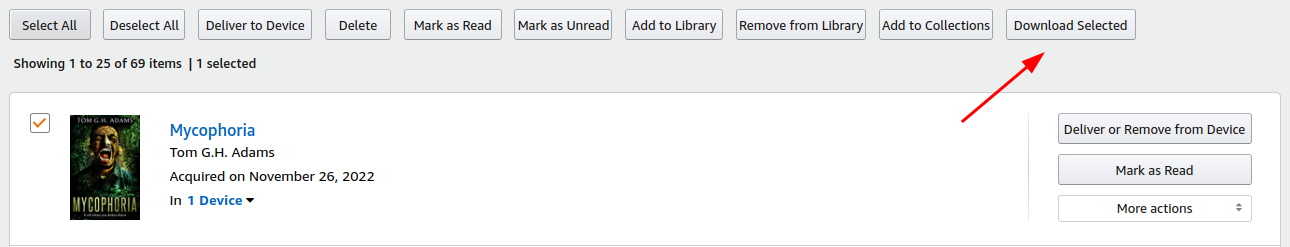
With this helper, we can now use the existing checkboxes or Select All, then the newly added Download Selected button.
The script then iterates over each book on the current page, then starts the download process for each.
Here’s a video showing it in action:
If this is something that you’d like to use yourself, you can find it in my Tampermonkey repository